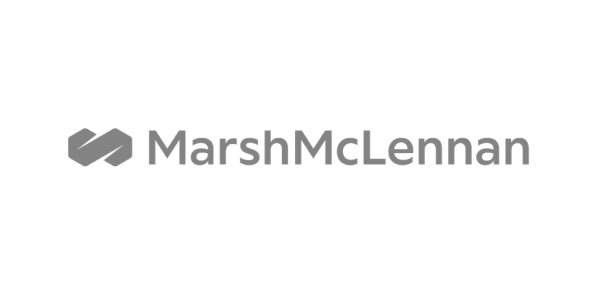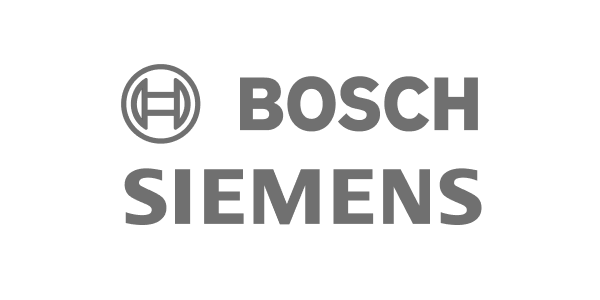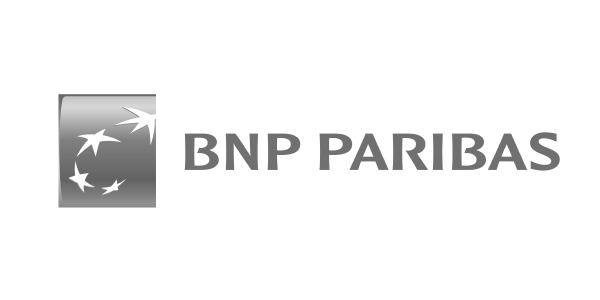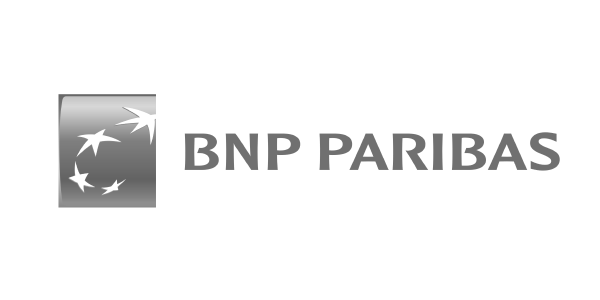Overview:
This course is designed for software testers and QA engineers who want to gain hands-on experience in Selenium automation testing. The course covers a wide range of topics, from basic web element interactions to advanced automation frameworks. You will learn how to automate web applications using Selenium WebDriver, manage test data, and integrate with CI/CD pipelines.
By the end of this course, you will be proficient in automating various test scenarios using Selenium, including handling different types of user inputs, automating file uploads and downloads, generating test reports, and integrating with Jenkins.
What you’ll learn:
- Automate web applications using Selenium WebDriver.
- Set up Selenium environment and configure browser drivers.
- Interact with web elements using locators like ID, CSS, and XPath.
- Handle UI elements: text boxes, checkboxes, radio buttons, and buttons.
- Automate form submissions and file uploads/downloads.
- Manage browser windows, tabs, pop-ups, and alerts.
- Implement waits for synchronization: implicit and explicit.
- Create data-driven tests using CSV, JSON, and Excel.
- Structure tests using the Page Object Model (POM).
- Integrate Selenium with Jenkins for CI/CD.
- Generate automated test reports and manage failures.
- Perform API testing using Selenium.
- Troubleshoot common Selenium errors and issues.